Memory management is a topic that every time we write code, it needs to be handled. Fortunately Swift helps us with the Automatic Reference Counting (ARC). But human errors are still there and as we saw in the last entry one common mistake we commit is Retain Cycles.
A retain cycle is generated when an Object A retains another Object B and Object B retains Object A. Let’s see an example:
Suppose we have two objects Parent and Child, and create two references to it.
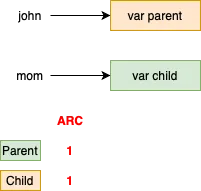
class Child {
var parent: Parent?
}
class Parent {
var child: Child?
}
var john: Child? = Child()
var mom: Parent? = Parent()
john.parent = mom
mom.child = johnNotice that both variables are optional and then we assign their properties to the other object (A to B and B to A). After assign john.parent and mom.child, ARC looks like this:
ARC acting from A to B
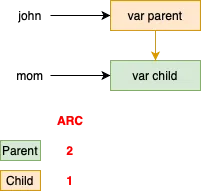
ARC acting from B to A
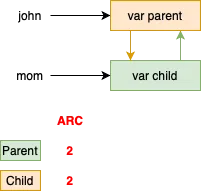
But what happen if we lost references from mom and john variables? Answer is we generate a retain cycle. By making both variables as nil we lost references but they still retains each other.
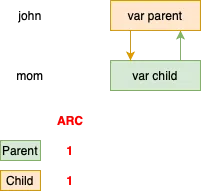
An archaic way to detect memory leaks:
An easy way to “detect” if we have memory leaks can be add in the deinitializer a simple print with a message to verify that deinit are never called.
class Child {
var parent: Parent?
deinit {
print("Child deinit called")
}
}
class Parent {
var child: Child?
deinit {
print("Parent denit called")
}
}Run your code and you are going to see that deinit never is called.
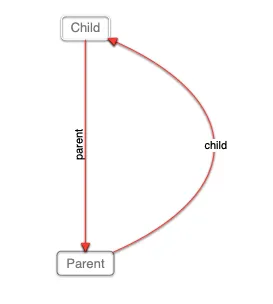
Detecting memory leaks with unit tests:
To detect a memory leak we can add in each test an assertion to verify if our object is different to nil after our test finish. But XCTest framework provide us a tearDown block to add behaviour after each test finish. So let’s take advantage from this feature.
Let’s add a function to child called sayHello() that only returns a “Hello!” string, and write a test like this:
final class ParentAndChildTests: XCTestCase {
func test_sayHello_saysHello() {
let parent = Parent()
let child = Child()
child.parent = parent
parent.child = child
XCTAssertEqual(child.sayHello(), "Hello!")
addTeardownBlock { [weak parent, weak child] in
XCTAssertNil(parent, "`parent` should have been deallocated. Potential memory leak!")
XCTAssertNil(child, "`child` should have been deallocated. Potential memory leak!")
}
}
}As you can see we add at the end of the test a tearDown block where we assert if parent and child are nil.
Notice that we need to “weakify”
parentandchildinside tear down block
By running this test, we’ll see the following assertion errors:
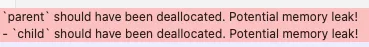
And that’s it, we have detected memory leaks easily from unit tests!
Improving memory leaks tracking:
Of course to track memory leaks, we need to add assertions in every test, but it can be better. You can create a XCTestCase helper.
func trackForMemoryLeaks(_ instance: AnyObject, file: StaticString = #filePath, line: UInt = #line) {
addTeardownBlock { [weak instance] in
XCTAssertNil(instance, "Instance should have been deallocated. Potential memory leak!", file: file, line: line)
}
}
}And then in our test class, we can create a makeSUT helper to create our system under test and add memory leaks tracking.
final class ParentAndChildTests: XCTestCase {
func test_sayHello() {
let (child, _ ) = makeSUT()
XCTAssertEqual(child.sayHello(), "Hello!")
}
private func makeSUT(file: StaticString = #filePath, line: UInt = #line) -> (Child, Parent){
let parent = Parent()
let sut: Child = Child()
sut.parent = parent
parent.child = sut
trackForMemoryLeaks(sut, file: file, line: line)
trackForMemoryLeaks(parent, file: file, line: line)
return (sut, parent)
}
}You can track memory leaks for each tests by using this makeSUT factory helper and avoid repeating code and code is more clean.
You can see more examples how to use this helper in my github repository: https://github.com/AlfredoHernandez/HackrNews/tree/develop/HackrNewsTests
How to solve the memory leak?
By default, references to classes in Swift are strong type(strong reference), so each child class will remain “alive” as long as the parent class is also alive. If the parent class dies, as a consequence the child class also dies.
Recall that when they “die”, the reference counters of the parent and child classes are decremented by one.
To break up retain cycle is simple as making weak eather child.parent or parent.child variables. It depends on our use case. In this case we make weak child’s parent.
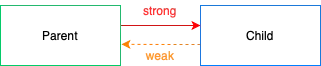
weak var parent: Parent?And run the test again and test will pass.
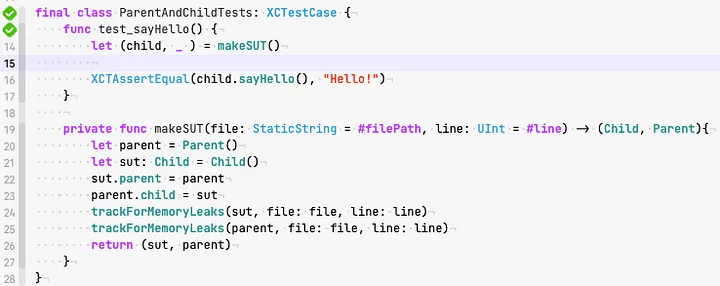
So what happen with the ARC now?
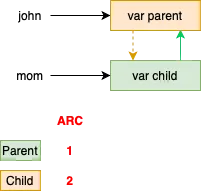
Remember: weak and unowned variables does not increment the ARC.
For more information how ARC handles weak and unowned reference, you can visit the official swift documentation: https://docs.swift.org/swift-book/LanguageGuide/AutomaticReferenceCounting.html
One more thing:
This technique has been applied and learned because of the great work from essentialdeveloper.com. Let’s get a look into their great and valuable content.